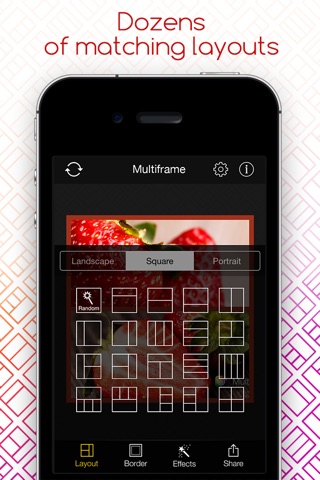약 Multiframe — Photo Collage Maker and Picture Editor
Having fun? Share it with your friends! Capture, edit, and share all the precious moments and emotions in a few seconds! Fewer steps to make a great collage means more time for fun!
Just a few taps and your perfect photo collage with beautiful frame templates, cool border styles, and unique photo effects is ready!
Masterpiece photo collage recipe:
- Get photos! Launch the app and take a few shots. The Camera in all frames feature allows you to take pics right in the collage, so they’ll fit perfectly! You can also start with empty frames or recent photos!
- Use 3 or 10-second timer to catch the coolest selfies, even with friends and family.
- Set interval between shots to make your collage even more energetic and dynamic. Interval is also great for making selfies and pet pictures! Capture the emotions!
- Choose a desirable layout: square, landscape or portrait, so your collage will look great on both Instagram and Facebook.
- Pick the most attractive frame according to the number of your photos.
- Experiment with the size of your photos, move and rotate them!
- Change the style and color of all borders with a single touch.
- Apply an artistic effect on a whole collage or edit the shots one by one.
- Share the epic collage you’ve just made! Instant Facebook, Messenger and Instagram export.
Feel free to customize, edit and make each collage perfectly yours!